 WordPress, a leader in blog softwares give two options to host your blog. You may host the blog with wordpress (for free) else self hosting by downloading it from wordpress website. You can find the given two links TLD’s differ. Yes, wordpress provides free blog hosting service through their wordpress.com and development related discussions and downloads of plugins, themes and widgets through wordpress.org . There is another domain, which is wordpress.tv to guide the beginners and intermediate users about the blogging tips with wordpress and tweaks, tips, tricks. I like to create this title in 2 parts. So that i can tell a lot without exceeding the page.
WordPress, a leader in blog softwares give two options to host your blog. You may host the blog with wordpress (for free) else self hosting by downloading it from wordpress website. You can find the given two links TLD’s differ. Yes, wordpress provides free blog hosting service through their wordpress.com and development related discussions and downloads of plugins, themes and widgets through wordpress.org . There is another domain, which is wordpress.tv to guide the beginners and intermediate users about the blogging tips with wordpress and tweaks, tips, tricks. I like to create this title in 2 parts. So that i can tell a lot without exceeding the page.
So, what is the difference between Hosted and Self hosted wordpress blog ?
In Hosted – the blog you use will be hosted by wordpress. You will be getting a Free name for your blog based on the availability. The name comes like http://gurusonline.wordpress.com . The underlined name is your preferred one. If you dont want the wordpress.com Domain name to be there, then you can go for buying a domain name simply through your Dashboard. In this mode, wordpress will take care of all your plugin, theme and core updates.
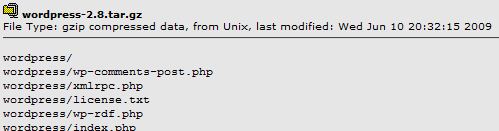
Lets have a look at the features offered by WordPress.com.
– You get 3 Giga bytes of webserver space for your Blog, which is pretty enough to store 2500 high quality images.
– Gorgeous themes are made available for instant use. A single click will allow you to use the theme that you like.
– Many commonly used widgets also readily available. You can use it by single click too. Widgets normally used in sidebars to add more functionality to the blog.
– Perfect editor, to write and publish your contents. You may add images, videos from youtube, vimeo and many other video hosting services.
– Integrated Statistics to show real time visitors status. As a web blog owner its your responsibility to track your visitors in terms of their geo location, contents they like most, the duration they stay with your website and so on. By knowing the content liking, you will be able to drive more traffic to your blog. Remember, driving the traffic is not an easy task. Consider yourself, how long you will stick to a website when you surf ? can be less than a minute in many cases, correct ? .
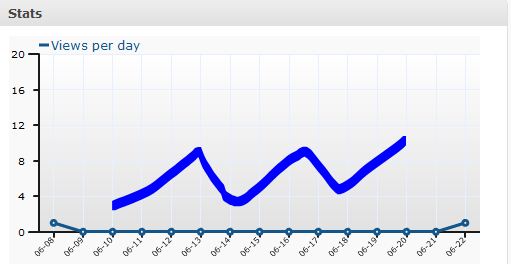
– Akismet Spam protection turned ON by default. a powerful spam shield for wordpress software is Akismet. If akismet is in place, then no need to worry about spams in a blog. In this blog Akismet have caught almost 4000+ spams.
– Language support, is extra ordinary. You will get an option to write and use 50 different languages in your blog.
Moreover wordpress new version 2.8 have many extra features like plugin installer, theme installer and widget manager for effective blogging and management.
For existing bloggers:
– If you have a blog hosted with blogspot, blogger, livejournal, typepad, or Movable Type then you can convert it easily through the import option made available inside the Dashboard.
Sounds great, isnt it ?. But there are some con’s in the wordpress hosted blog service. For security and other reasons you are not allowed to install your own plugins, themes.
Alright, lets create your first wordpress blog hosted by wp. It takes only 2 steps to get set with your Fresh, new blog 😉
Step 1: Signup for an account with WordPress.com
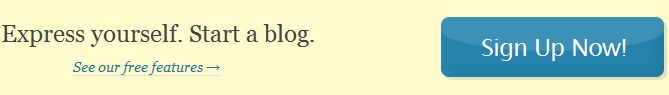
You will see this area in wordpress.com website. Click on Sign up now and you will find the below screen.
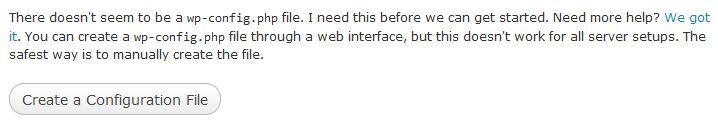
Fill up the simple registration form with your desired username, password, email address ( where you will receive the confirmation to activate your wordpress blog and login id ), and accept the terms of service (try reading it if you want to 😉 ), next comes the option to pick whether you need the wordpress username or blog + username. Here we have to pick the both (Gimme a blog!) . Once done proceed to next step.
Step 2: Activate your new wordpress account username with a link received in the above given email address.
Just by clicking the link which you have got in your email from “wordpress” your account gets activated. That is it ! Your brand new blog is ready to publish your writing’s 🙂
Step 3: Customizing the blog
After creation of the blog, its time to customize by selecting Themes, and Widgets. WordPress by default provides tons of gorgeous themes and widgets readily. Navigate to Appearance -> Themes or Widgets and select your desired one.
When it come to themes you have to look for 3 things. Single Column, 2 Column, and 3 Column theme.
1 column theme:

2 column theme:

3 column theme:
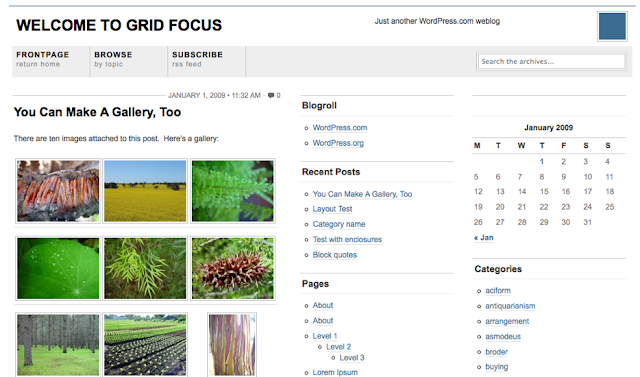
So we are done with the site layout. I like this 3 column Grid Focus 😉 a nice theme that has good space to read and write. lets create the first topic.
Creating your First Topic:
By default the topic which you will create goes to “Uncategorized”. So create a category suitable for your blog then start the topic creation.
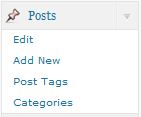
The right side of the Dashboard window appears like the above image and click on “Add New” to get the “Editor” Window.
I am bit tired of compiling after this. Please wait for Part 2 for Self Hosted Blog setup, theme, plugin installation steps and procedures. I hope you enjoyed reading the tutorial so far. You may also have a look at one of my article (15+ Tips in Webmastering for beginners) after getting strong with these basic blogging steps.
Please dont forget subscribing to the newsletter, if you like my posts. Its just few mouse scrolls down from here.
Happy Blogging !

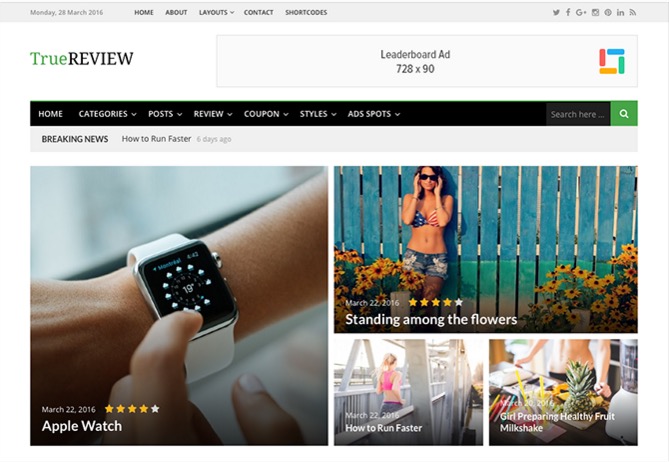

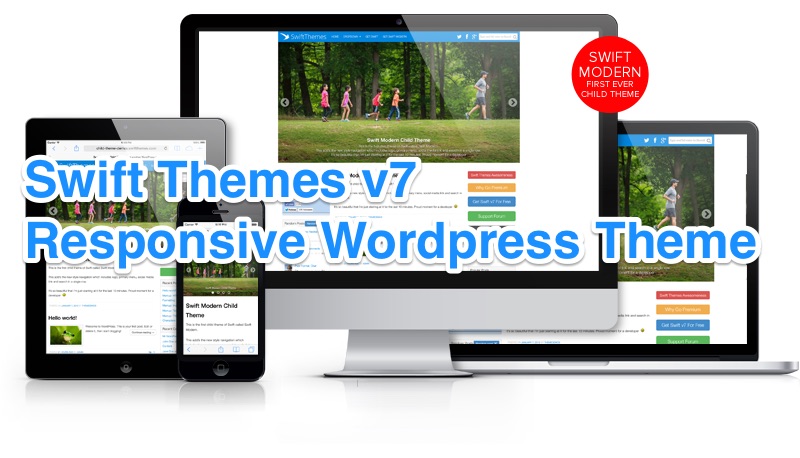



this article is xtra-ordinary for wordpress beginners .. but i need more info about self hosted blogs !
.-= gopinathan rm´s last blog ..9 days gap : what when why ? =-.
I am also created a blog with wordpress and i posted some information. But i cant get any visitors much and traffic level was also minimum . . i hope i may get more information to develop my blog