Microsoft SOCL, the newly arrived social search experiment by Microsoft Fuse Labs has currently started to accept registrations on invite. SOCL delivers social networking features like follow, followers, whats in your mind – status update, share links that you find interesting on web and so on. We must wait until beta to see more added features and UI improvements.
Though it reminds Google+ in many areas, we can expect some better design and changes from microsoft team very soon.
How to Disable Email Notifications in SOCL ?
Step 1: Navigate to Settings by clicking on the your profile picture at the right top corner in SOCL page.
Step 2: Use the List box to choose which actions you want to receive emails.
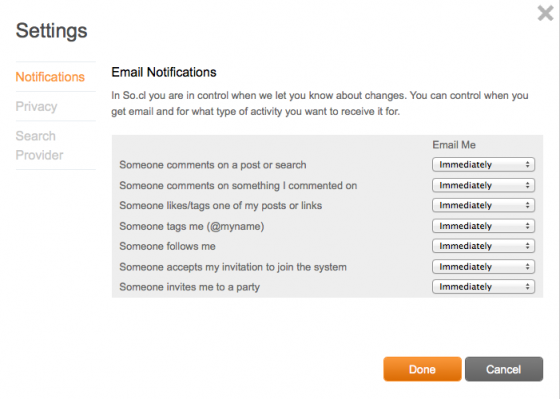 You can also change the privacy settings and set up your search provider as so.cl, which is expected to arrive in future updates. SOCL aims to bring Social Search before us to make the learning interesting and better.
You can also change the privacy settings and set up your search provider as so.cl, which is expected to arrive in future updates. SOCL aims to bring Social Search before us to make the learning interesting and better.
You may also like to Read:
- Microsoft SOCL Preview and First Look [Video]
- Are You Ready to Meet Microsoft SOCL ? [VIDEO]
Thanks for reading and please do share this post with your friends as well.





